.
Installation

Before downloading the i3 Mindware app make sure you have installed Adobe AIR here, or the last AIR runtime beta here.
Important Note:
If your operating system does not support Adobe AIR, you can use this open source app which replicates the core features of i3 Mindware while the IQ Mindware app is being upgraded at no loss to your IQ training. You will be informed when the new release is out for the IQ Mindware app. Instructions for using this App in classic mode are here.
Discord Channel Help
You can ask any questions or share experiences using the DNB apps on the Discord Capacity Apps Channel – accessed here.
The Classic Dual N-Back
All capacity training games in the Trident G training programs (which combines with the strategy training exercises on Discord) are based on the classic and well-studied dual n-back game for working memory.
Working memory is the brain's ability to temporarily hold and manipulate information, enabling tasks like reasoning, learning, and problem-solving. By engaging in dual n-back and similar training games, you actively enhance your working memory and attention control. These improvements can strengthen the cognitive processes that underlie intelligence, potentially boosting your overall IQ WATCH THE VIDEO TUTORIAL ON HOW TO PLAY THE CLASSIC DUAL N-BACK GAME
24 Day Training Instructions: i3 Mindware
The following instructions are for the i3 Mindware app. Remember, this app training should be used in conjunction with the units in the Trident strategy training module – Tri-SCI-Act [link] – to increase your IQ. Using the app alone is less reliable for this purpose, although the training can have benefits for your focus, attention and working memory in itself.
The strategy training course is designed over 4 weekly ‘cycles’,6 sessions each, making a total of 24 sessions.
Cycle 1 = Units 1-6 : Classic Dual N-Back
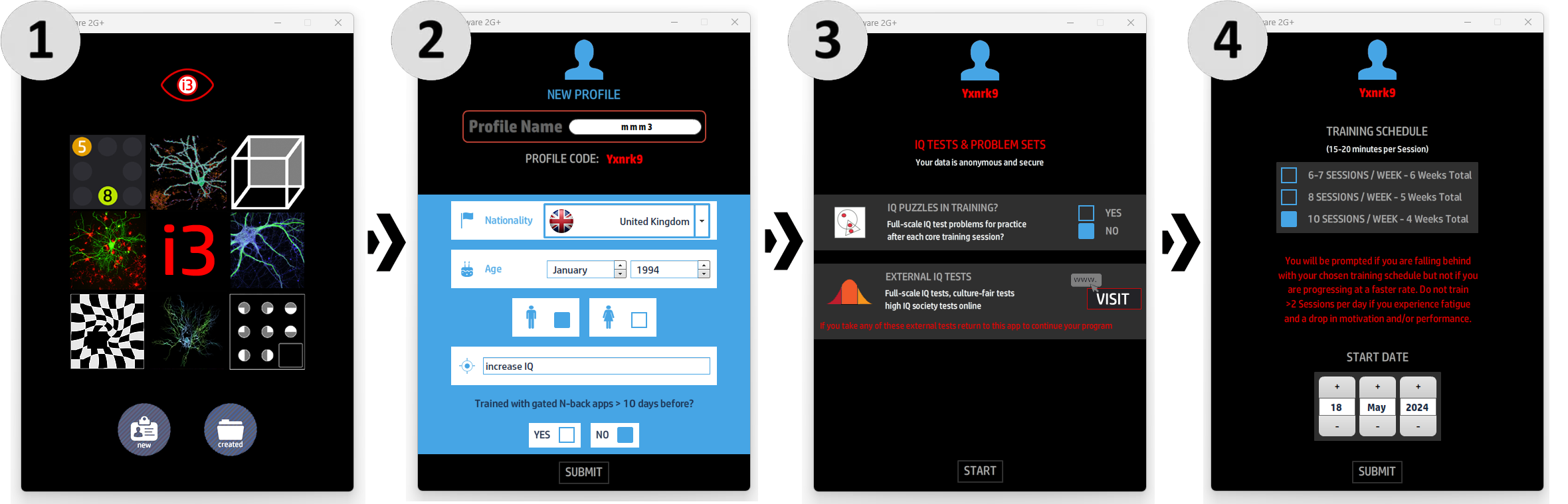
- From the Splash panel you can create a new Profile. You can also access previously created Profiles. First click on ‘New.’
- Create your first Profile here. Fill in the relevant fields. If your country is not represented choose another country. (This is being updated.)
- Disable IQ test problems. It is not required for the Trident G program. The IQ tests are also not needed here – as you should have accessed them at the Clients main page.
- Here you can select a training period, and the app records when you start the program. You will only be training with this Profile for 2 weeks, so you will not complete all the sessions available – select an option that gives you 6 sessions a week. Any option is ok for this program.
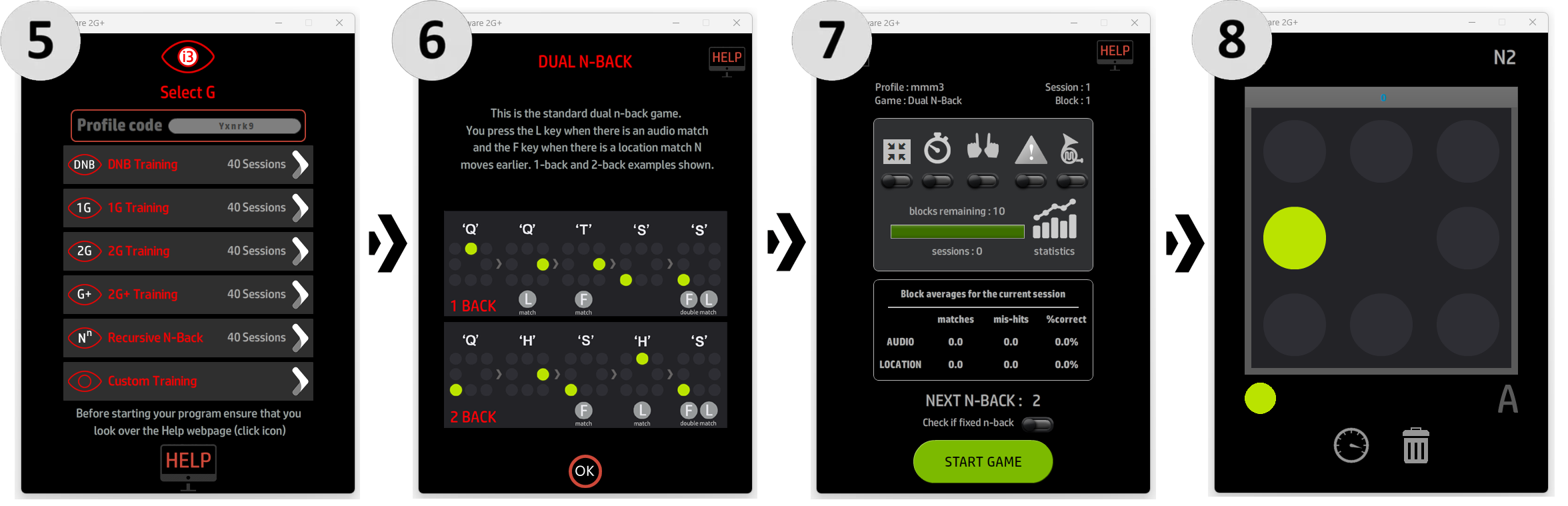
5. This is your game menu window. You should select ‘DNB Training’ here. (Note that changing games requires creating another Profile.)
6. This is an instructions window for the classic dual n-back game. Press the ‘L’ key for a letter (audio) match, and the ‘F’ key when there is a spatial location match. You should rest your index fingers over these keys throughout the session.
7. This is an options menu for your brain training DNB game. After every training session with the game, you will return to this window. It shows you what your next ‘n-back’ level is (see training video above). It also shows you your accuracy for the training session you have just completed. Here you can also select a fixed n-back level (including a 1-back) by toggling that option.
Note that the response keys are ‘F’ (spatial match) and ‘L’ (letter match) on your keyboard!
If you want audio error feedback while you are training, toggle the switch as shown here. This is recommended.
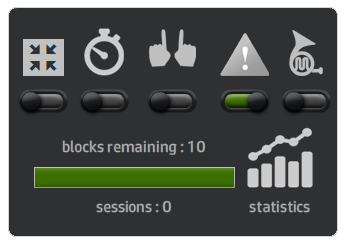
8. This is the game play window for the dual n-back. You can pause or cancel the game at any time. There are 10 mini-sessions (or ‘blocks’) per session.
You should train one session per day, combined with the strategy training exercises.
Training Goal
Your goal from the n-back training is to reliably increase your n-back level which is an index of your working memory capacity. Don’t be frustrated if it takes a while as often one or two days will go by without improvements. After each 10 block training session, you can see your average N-Back level for the session in a graph. What is important here is that your n-back level improves over the week – the absolute n-back level is not important.
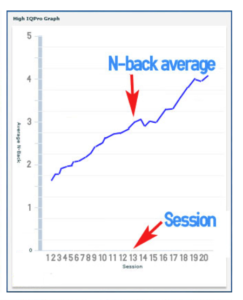
Strategy-Capacity Training Benefits
By combining this working memory training with strategy exercises in your Discord module, you enhance your ability to develop and implement complex, multi-component strategies. This integration boosts your strategic thinking, leading to greater efficiency and cognitive flexibility – exactly what is required for a higher IQ.
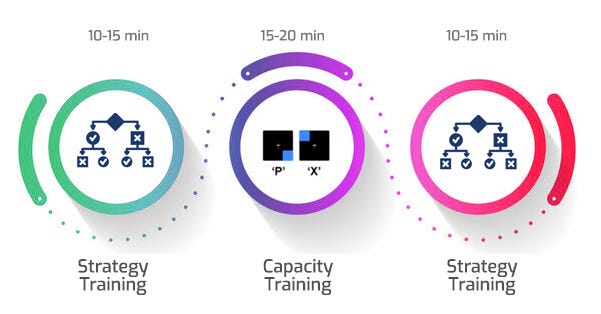
Cycle 2 = Units 9-12 : Non-Categorical DNB
For the second week of your Trident G cognitive training, you will create a new Profile and play a variation DNB game: the non-categorical or ‘episodic’ dual n-back, which targets your hippocampus for learning new associations. This is a core IQ ability.
This may feel much harder than the previous DNB training, and your average DNB score will most likely drop. That’s perfectly OK, as this is targeting a different working memory neural circuit involving the hippocampus. This engages the Creative Mode of the Double Loop Meta Strategy, while the classic dual n-back targets the Control Mode.
The game logic is exactly the same as for the classic DNB you are now familiar with.
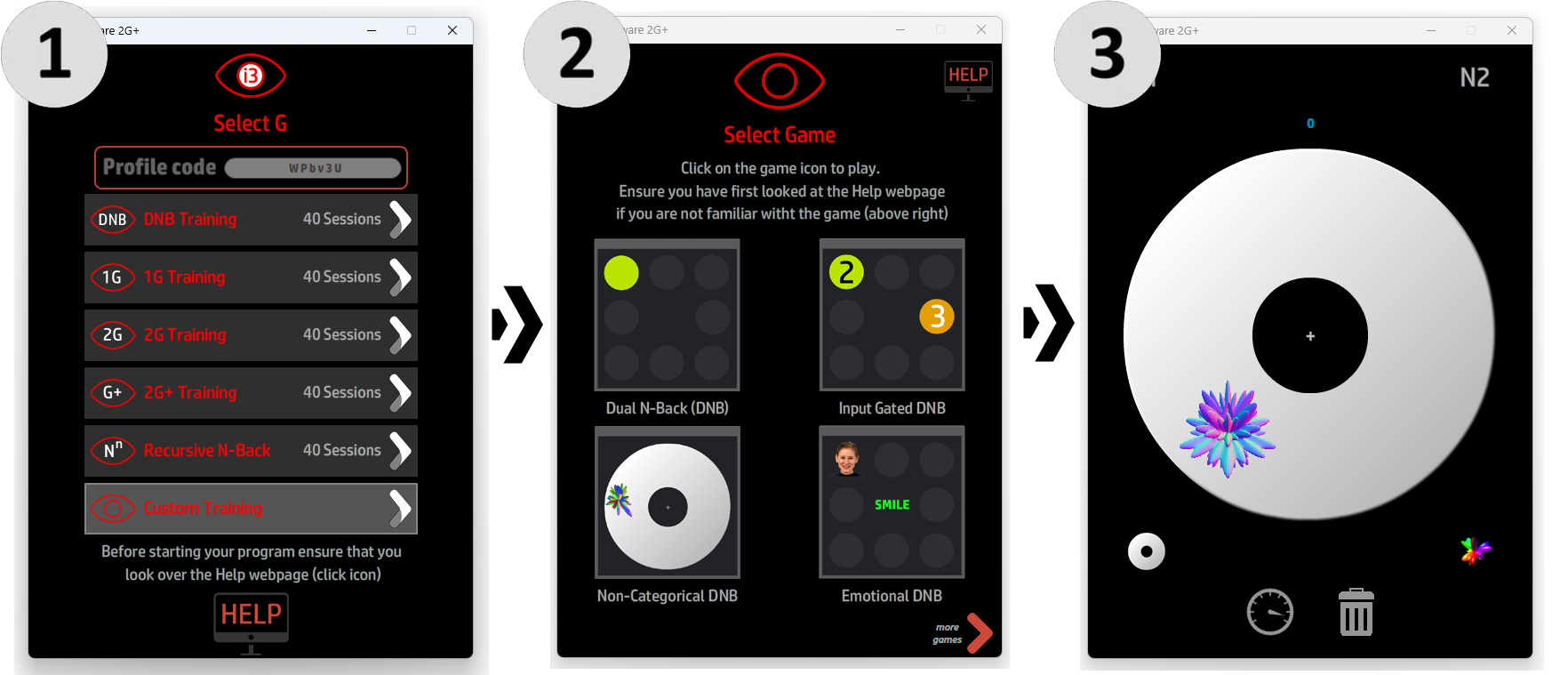
- After creating a new Profile, select ‘Custom Games’ in the game options window.
- Select Non-Categorical DNB.
- Train for 1-2 sessions per day as in the previous weeks, for 5 days. Press the ‘L’ key for a letter (audio) match, and the ‘F’ key when there is a spatial location match. You should rest your index fingers over these keys throughout the session.
Cycle 3 = Units 13-18 : Alternating Classic & Non-Categorical DNB
For these units alternate between classic DNB and non-categorical DNB, using different Profiles on alternate days.
Speed Setting
You can toggle the faster speed setting as shown below to experiment if you feel like you have made good progress so far. If this is too demanding, you can continue with the normal speed setting.
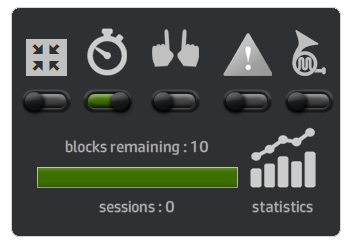
Cycle 4 = Units 19-24 : Output Gated (1G) DNB
For the final week of your Trident G training, you can either continue alternating between classic and non-categorical, or you can create a new Profile and finish the remaining days of the program playing 1G DNB – also known as output gated DNB. This game requires attention to relations between the two modalities in the game – visuospatial location and letters. Relational processing from the Double Loop Meta-Strategy is trained with this game.
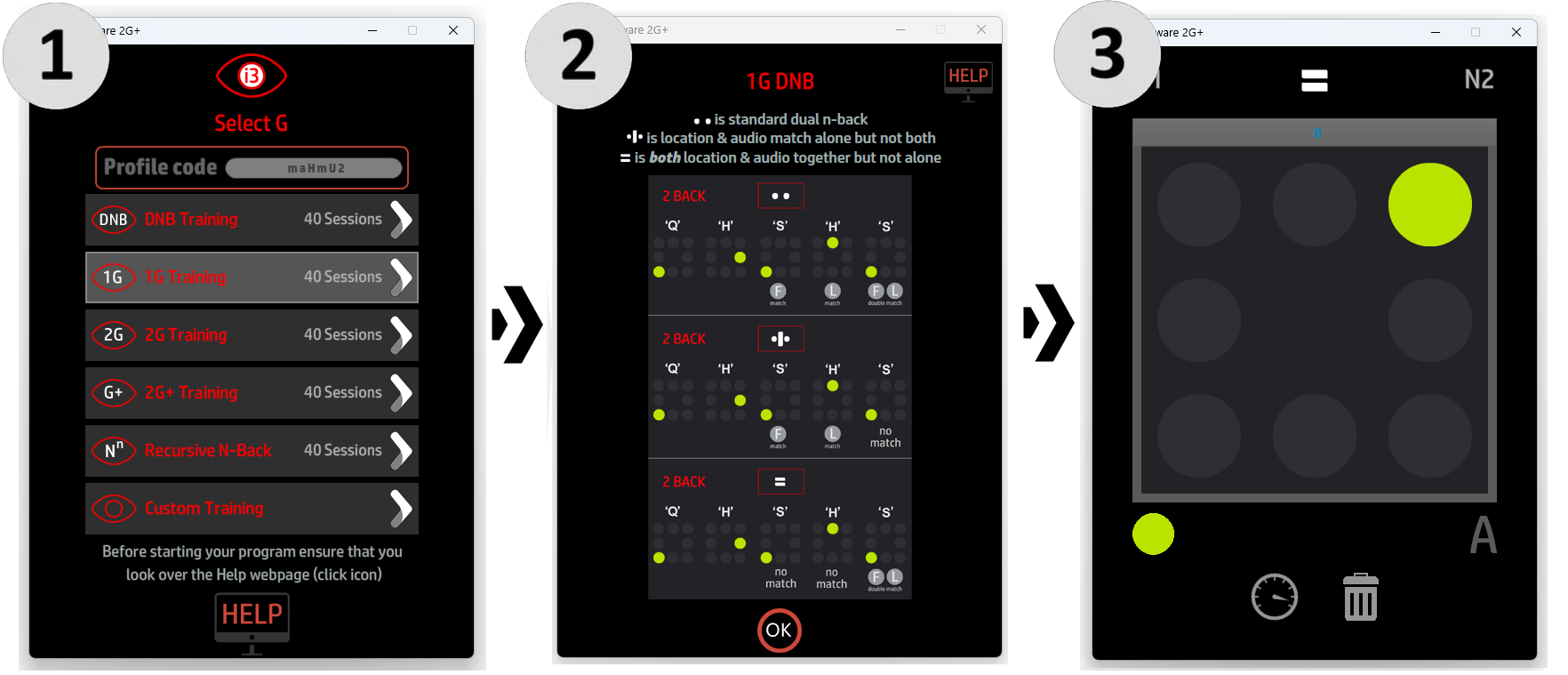
- After creating a new Profile, select ‘1G Training’ in the game options window.
- The instructions for the 1G Training are shown in the app prior to starting play. These are explained below.
- A screenshot of gameplay is shown. This is the same dual n-back game, but your response depends on the relationship between matches in the two streams of information: visuospatial locations and audio letters.
Train for 2 sessions per day, for 5 days. Press the ‘L’ key for a letter (audio) match, and the ‘F’ key when there is a spatial location match.
Instructions for 1G DNB
The game alternates between 3 different response modes for what counts as an n-back match. You are holding two streams of information in your working memory, and based on the changing symbols described below, you have to regulate how you respond to n-back matches.

OR – standard response: This is the classic dual n-back game. This implements an ‘OR’ logic gate in how you respond. You respond to either a location match or a letter match or when both types of match occur together – as shown above.
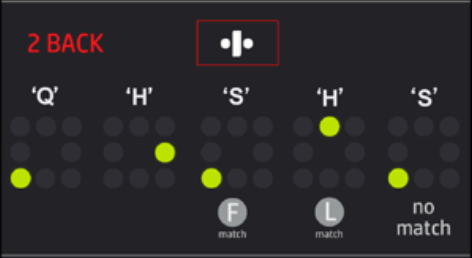
XOR : This is a variation of the dual n-back, in which you only respond if there is an audio match but not a visual match, or a visual match but not an audio match. In other words, you do not respond if BOTH audio and visual matches occur simultaneously – as shown above.
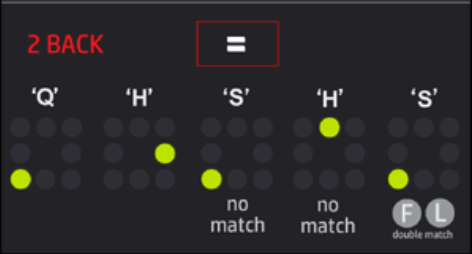
AND: This is the opposite of the XOR. You only respond if there is a simultaneous audio and visual match, but not if there is a match of one of these alone as shown above.
As with the other games, your goal is to increase the n-back level within the week as much as you can.
BrainWorkshop DNB App Alternative
Cycle 1: Default DNB game. (Position and audio letters)
Help for playing the basic game can be found here.
Cycle 2: Non-Categorical DNB game. (postition & image > polygons-basic)
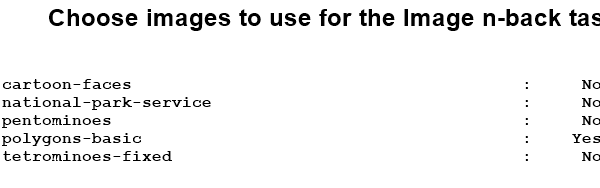
Cycle 3: Alternating between default & non-categorical
Cycle 4: You could continue alternating or try: position & arithmetic
Help explaining the additional modes can be accessed here.
